Another Layer: Confirmed Facebook Page Ownership
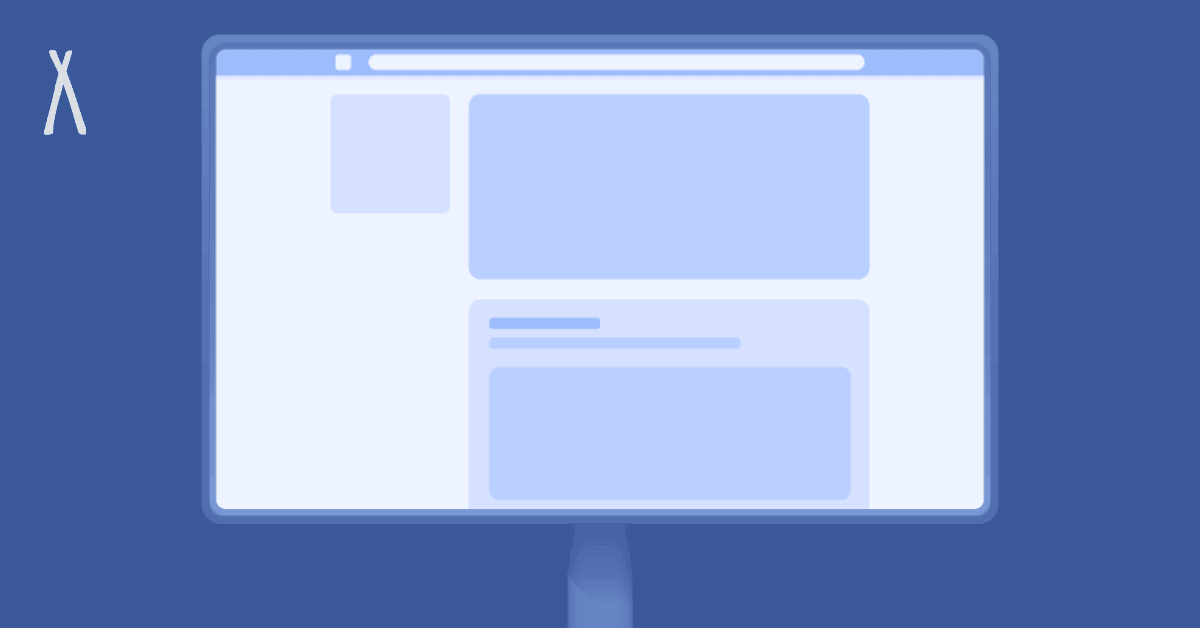
Confirmed Facebook Page Ownership: Another Political Marketing Hurdle or an Opportunity?
Facebook is requiring another level of verification and transparency (?) for its political advertisers. Yes, we know… you’ve already handed over your driver’s license… and gave them your address… and at the end of 2019, you re-submitted your driver’s license and EIN number. All of this was done in an effort to run politically-motivated ads for your candidates and/or causes. But now, in an effort to show you the “face” behind political advertisements for users, Facebook will show the “owner” of a Facebook page.
As you may or may not know, NATIV3 handles marketing for several political causes. It’s what led us to open an office in Washington DC in 2019. This has afforded us a dedicated political representative from Facebook. On Monday, we received this email before the news broke publicly about the changes:
Hope all is well. Below you’ll find an extensive product update. Apologies in advance for the longer email, but please be sure to read through it whenever you can. There are several action items we recommend you address at your earliest convenience before February 8.
Please take note of the Confirmed Facebook Page Ownership section. If you’re running ads about social issues, elections or politics and have a disclaimer applied to your ads, you will need to ensure your Confirmed Page Owner is set up properly in order to run ads.
And now, even if you don’t run political ads overtly on Facebook, there is a new prompt to at the top of your page to “assign an organization to be the owner of your Facebook page.” This means a business manager account on Facebook. And not only a business manager account, but a verified one with an associated EIN number. That or putting your personal name and phone number on the line, publicly.
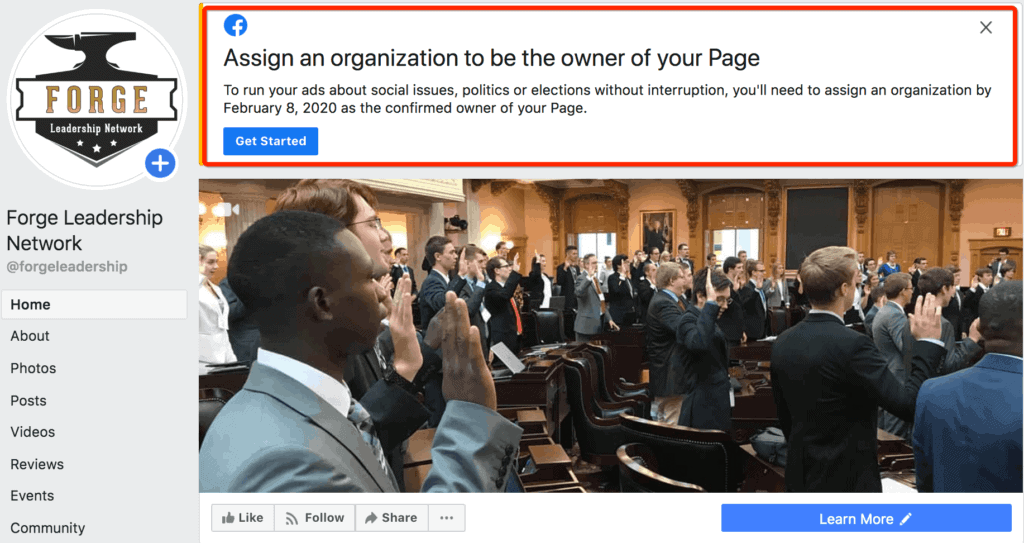
Not to beat a dead horse, but we know this has probably been a frustrating process for you. It’s intense, but also fruitful, to recap Facebook’s austerity measures when it comes to their political advertising process:
- In 2017 and 2018, you were required to verify your own identity to run Facebook Political ads. This included submitting your own deeply-personal information. This new process included providing an address, so you could receive a letter from Facebook.. We walked through the political authorization process here.
- In 2018 and 2019, you were informed that there would be a new requirement of verifying your organization. This meant submitting an EIN number or FEC filing that matched official records. If you didn’t have one, you could apply for a temporary, second-class verification where Facebook informed users you were “not an officially authorized organization.”
- Throughout that period of time, you were introduced to Facebook’s ad archive, where the platform revealed how many people run your political page, how much is roughly spent on advertising, and how many people are being reached by your ads. It also revealed the demographic reach of your ads and success when it comes to impressions. It pulled back the curtain on quite a bit of otherwise-proprietary information for campaigns.
- Now, as of February 8th of 2020, you’ll be subject to either:
- A. Submitting official information regarding a BUSINESS entity that runs your campaign.
- B. (This is the default if you take no action) Submitting personal business manager (you all have one by default if you run any type of ads), meaning people will see your name and phone number publicly for every ad you publish.
This is what the confirmation looks like and the new level of transparency provided to users about political Facebook ads they’re receiving.
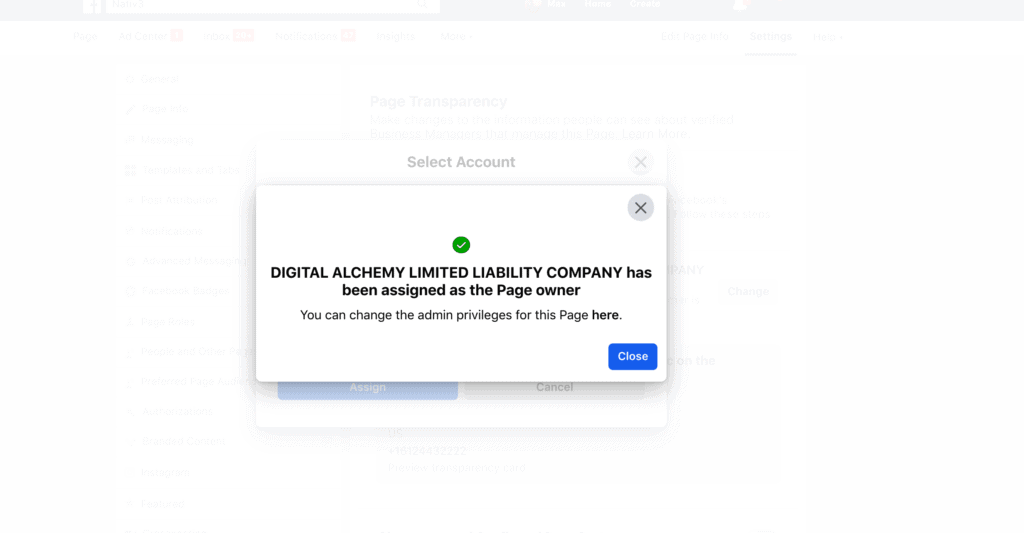
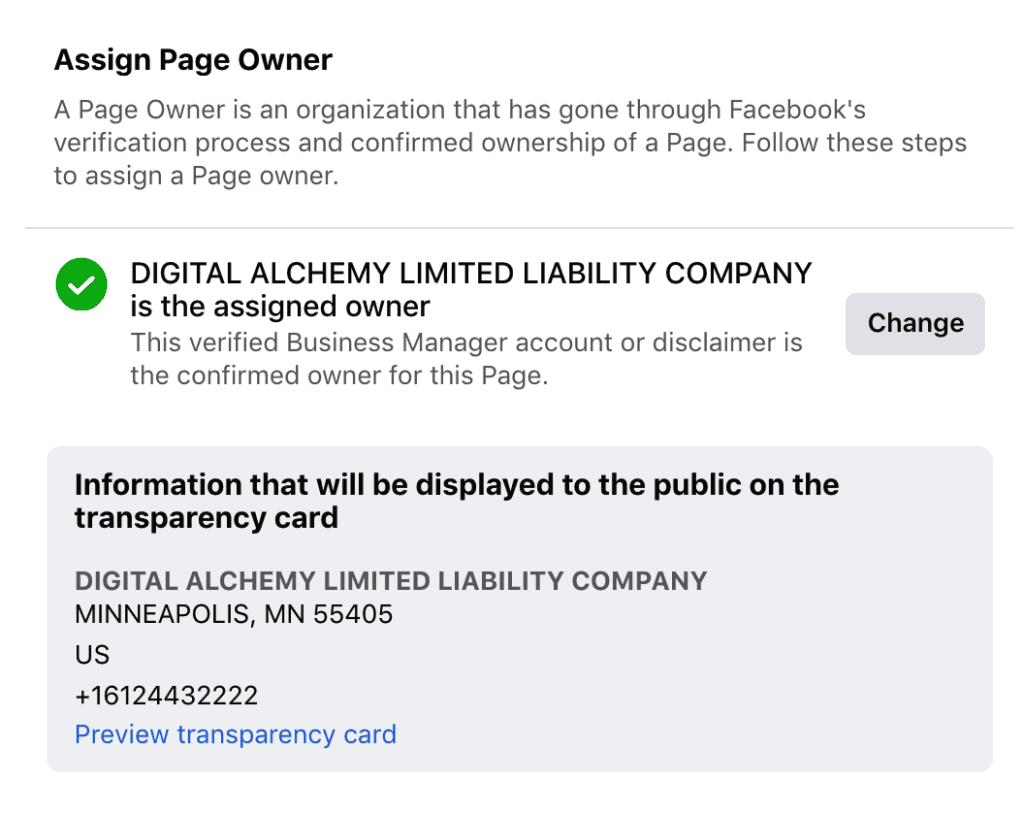
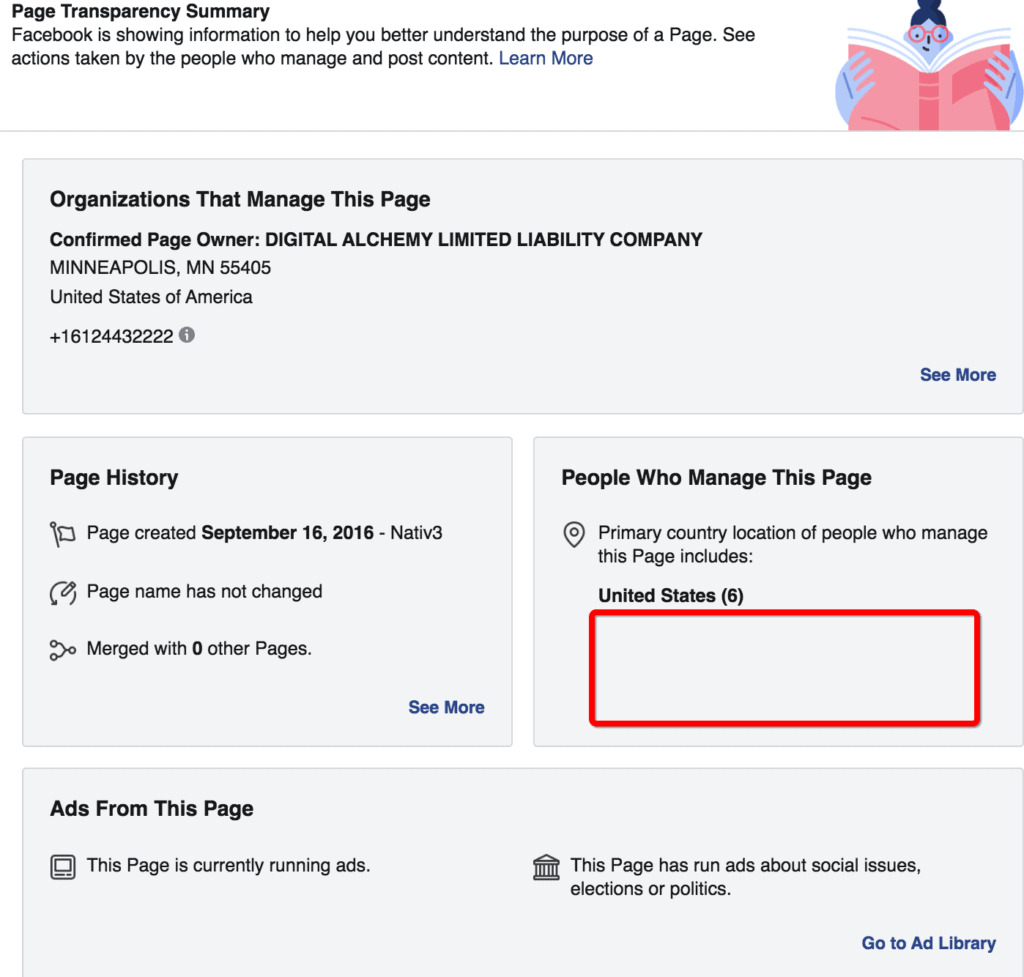
“I love running political facebook ads, but I don’t want my personal information broadcasted to the world. What do I do?…”
This is our comprehensive checklist of what to do prior to February 8th, not only to make sure you’re in compliance, but also that your client and you are protected:
- Verify your Facebook business manager. If you don’t have a business entity and have just been freelancing ad management, we highly recommend forming a business entity.
- Make sure every candidate you work with has THEIR OWN business manager account, which is verified, has its own EIN number, its own phone number, and its own ad account. To protect yourself and them, this is critical.
- Ensure everyone on the ad account or page management (even within the business manager account) is comfortable potentially having their name associated with the candidate. Facebook only goes as far as showing HOW MANY people manage a page; it is our opinion that it’s only a matter of time before they name people who manage a page.
- Get started today. This is potentially going to be a pain if you don’t have an official business entity attached to your page or ad account – EVEN if you went through the ad disclaimer process in 2019. IT IS NOT THE SAME.
- Go to Page Settings
- Click on “Page Transparency”
- Under “Assign Page Owner”, click on “Assign”
- Choose the relevant verified Business Manager (with an EIN number) or disclaimer, and click “Assign”
- Only verified Business Managers that you are an admin of will be an option. Any disclaimer associated with the Page will be eligible and available to select
- Inform the candidate or cause you’re working for that these changes are taking place. If you do not have an official, verified business entity running ads, this entire process could take two weeks.
If no change is made, or if there is no official entity chosen that can firewall your name or the name of an ad account, this is what will appear for users (using your own name):
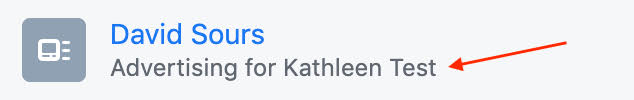
One Last Word on Custom Audiences
In the same email about these changes to page and advertising transparency, Facebook also informed us about increase transparency for micro-targeting custom audiences.
Introducing Greater Transparency and Control for Custom Audiences
On January 28, 2020, we will be introducing greater transparency to how Custom Audiences from a list will be seen in our transparency tools for people – “Why Am I Seeing This?” and Ad Preferences.. We are also launching new controls over how their information is used to inform their ad experiences.
The below transparency and control updates only apply to data file custom audiences from a customer list.
Greater Transparency for People:
- Business Manager surfacing in transparency tools: We will be surfacing the primary Page associated with the Business Manager where the Custom Audiences from a custom list was uploaded.
- If no primary Page is set up then the name of the Business Manager and provided website will surface instead.
- You can set up or review your primary Page information under Business Settings > Business Info. To learn how to update the primary Page, refer to the Help Center here.
- Custom Audiences from a customer list exclusions become public. For the first time, people will be able to see which businesses using Custom Audiences from a customer list excluded them from seeing ads.
Our last word on that is this: digital opt-ins are key. Do not lie about how lists are acquired or how you’re targeting people using this list. Thirty-two days ago, we predicted user data would become much more democratized. It’s happening in real time, and if you’re organization or candidate is not transparent about how users opted in to your custom audience, there will be major ramifications and possible hits to your online reputation.
The gravy train known as social advertising for politics is over. The process is becoming stringent. If you need help, reach out.