What Size Should Ads Be? NATIV3’s Guide to Image Ratios
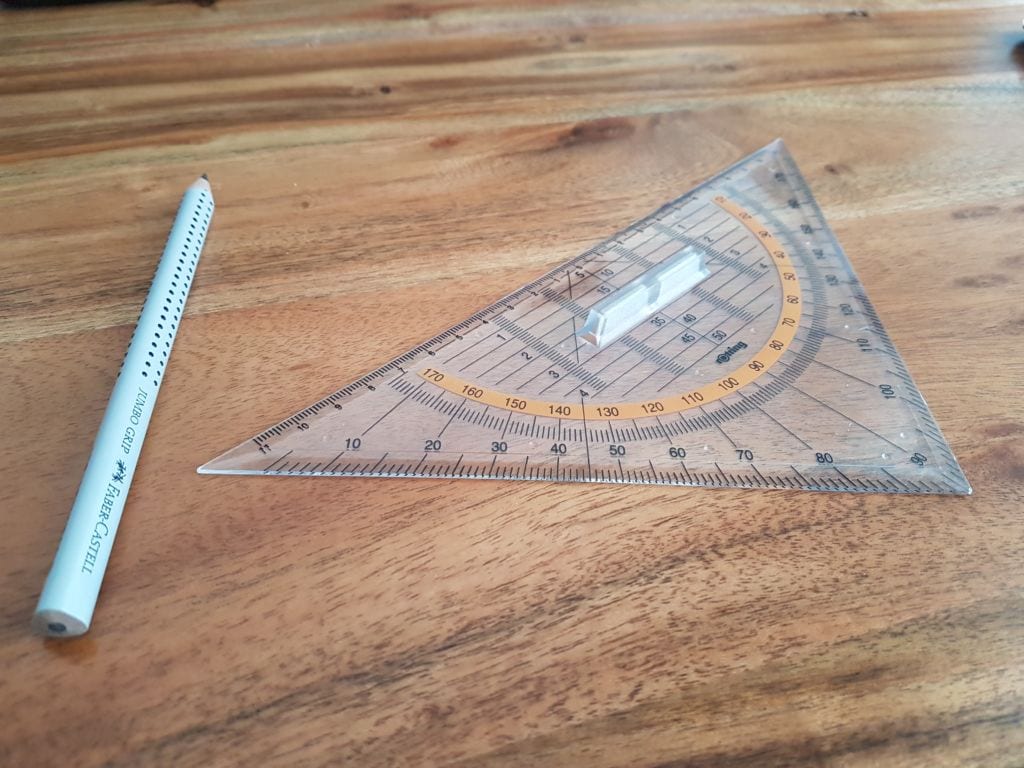
Have you been excited to start running new ads on a platform, only to be frustrated when you upload and it looks wonky? You’ve come to the right place!
By now, you probably know that social media platforms are constantly changing. We’ve fined tuned this guide with the latest information to set you up for success in the new year.
Here’s your quick and easy guide to image ratios for advertising on major platforms to help you perfect your digital advertising game.
While Facebook is arguably one of the best ways to get your message in front of eyeballs on the internet, it also is the source of headaches for businesses with ever changing image sizes. Images are required in all Facebook advertising, so you’ll need to keep things straight. Stick with the following specs and you’ll be successful.
- Feed ads: At least 1080 x 1080 pixels. Minimum size 600 x 600 pixels. Ratio 1.91:1 to 1:1. Maximum file size of 30 MB.
- Right column ads (desktop only): At least 1080 x 1080 pixels. Minimum size 254 x 133 pixels. Ratio 1:1.
- Marketplace ads: At least 1080 x 1080 pixels. Ratio 1:1. Maximum file size of 30 MB.
- Facebook Search: At least 1080 x 1080 pixels. Minimum size 600 x 600 pixels. Ratio 1.91:1 to 1:1. Maximum file size of 30 MB.
- Sponsored Messages: At least 1080 x 1080 pixels. Ratio 1.91:1 to 1:1. Maximum file size of 30 MB.
- Messenger inbox ads: At least 1080 x 1080 pixels. Ratio 1:1. Minimum size 254 x 133 pixels. Maximum file size of 30 MB.
- Messenger Stories ads: At least 1080 x 1080 pixels. Ratio 9:16. Minimum width of 500 pixels.
Gone are the days of only square images on Instagram. Instagram now supports horizontal and vertical images. While you now have more options, there are more ratios to remember.
- Instagram ads image sizes:
- Landscape: 1080 x 566 pixels
- Square: 1080 x 1080 pixels
- Stories: 1080 x 1920 pixels
- Minimum width: 320 pixels
- Maximum width: 1080 pixels
As for aspect ratios, stay between 1.91:1 and 4:5 and you’ll be happy with the results.
There are many different ad formats on Twitter. Here are the common image sizes you need to know:
- Single and multi-image tweets: Minimum 600 x 335 pixels, but larger images will be beneficial. Important note: the height is up to you, but if it exceeds the width, Twitter crops to 1:1. The desktop aspect ratio can be between 2:1 and 1:1. Mobile is 16:9.
- Website card image: 800 x 418 pixels for 1.91:1 aspect ratio. 800 x 800 for 1:1 aspect ratio. Note the max file size is 20MB.
- App card image: 800 x 800 pixels for 1:1 aspect ratio. 800 x 418 pixels for 1.91:1 aspect ratio. The max file size for both is 3MB.
- Carousels: 800 x 800 pixels for 1:1 aspect ratio. 800 x 418 pixels for 1.91:1 aspect ratio. 2-6 image cards can be used with a max file size of 20 MB. Important note: you can only use one aspect ratio within a single Carousel.
- Direct Message card: 800 x 418 pixels for 1.91:1 aspect ratio. 3MB is max file size.
- Conversation card: 800 x 418 pixels for 1.91:1 aspect ratio. 3MB is max file size.
Google Display Ads
If you’re just getting started, running Google display ads can be confusing. The image size matters to the success of your campaign. According to recent data, ads that are 300 x 250 will get the most clicks per day.
If you really want to improve your efforts with ads on the Display Network. Make sure you take the time to do some research.
However, here’s the quick visual reference for responsive display ads on computers.
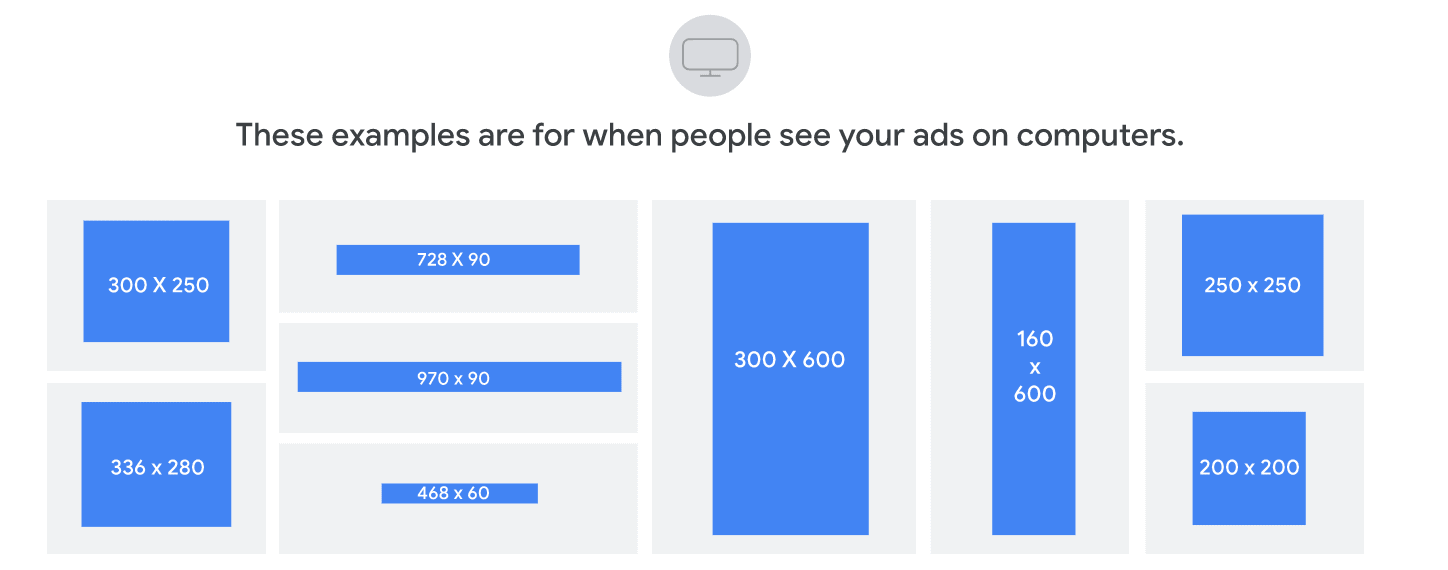
Level Up
Do you feel like your head is spinning in a number soup? Our specialists are standing by to help you. Feel free to reach out to our 24/7 Digital Hotline and we’ll help optimize your ad campaign with accurate images that help you stand out.